We would recommend using HTTPS rather than HTTP for transferring your devices configuration as the latter provides no encryption. The procedure for getting the configuration from the device using HTTP(S) is as follows:
- Using your favorite web browser, connect to the HTTP(S) service provided by your 3Com SuperStack 3 firewall for remote management. You can do this by entering "https://" (recommended) or "http://" followed by your devices IP address.
- Logon using your administration username and password. 3Com SuperStack 3 firewalls default to using "admin" for the username and "password" for the password.
- Select from the menu on the right; "Tools".
- Select the "Configuration" tab at the top.
- Click the "Export" button and follow the instructions to save the device configuration to a file.
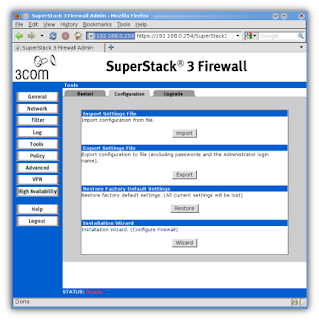
Hello everybody
ReplyDeletei have a problem finding the firmware for this particular firewall SuperStack 3 model 3CR16110-95.
if anybody has please feel free to e-mail me it is urgent Elmas.jonuzi@gmail.com
thank you in advance
3COM were bought by HP and so all the software for 3COM devices is held on HP's support site, unfortunately they tend to have renamed a lot of the devices which makes it difficult to get the correct firmware.
DeleteIf you follow the link below I believe that one of the two devices will contain links to the firmware you require as it is the Superstack 3 OS firmware:
https://h10145.www1.hp.com/Downloads/ProductsList.aspx?lang=en&cc=uk&prodSeriesId=4235631&lang=en&cc=uk
Thanks
Titania Cyber Team